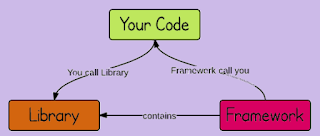Xcode, in other words, supports you with pre-existing code that does a bunch of stuff that you'll need to make your application function. Xcode will provide some starter building blocks for you to build your application off of. In other words, you will not need to build your apps completely from scratch.
That being said, you do not have to use all the building blocks that Xcode gives you. You can keep some and delete others as you see fit. The more you play with Xcode and get a feel for what it offers and what you need, the better you'll be able to decide to keep or toss the building blocks Xcode gives you.
Upon choosing to create a new project, you are quickly asked to choose one of the following five templates to base your new app on:

Specifically, you can build a Master-Detail Application, a Page-Based Application, a Single View Application, a Tabbed Application, or a Game. In this post, we'll run through the differences between them all so you have a better idea which to choose when starting to build your app.
Let's say you want to build that bullpen phone app that we discussed in the last post; the one where you are the manager and you get to choose which relievers from the bullpen to warm up and how quickly they need to get ready before actually making the call.
What will the app need to do? First, it needs to list all of your relievers. Second, it needs to let you choose up to two relievers to warm up. Third, it needs to let you review the stats of your relievers so you can make an informed decision. Fourth, the app needs to let you indicate how quickly the relievers are needed. And fifth, a way for the bullpen coach to communicate when the relievers are ready to enter the game.
Which of the above application templates should we use for our bullpen app? Let's run through the options.
1) Master-Detail Application

Between Apple's icon for Master-Detail and the brief description towards the bottom of the above image which reads, "This template provides a starting point for a master-detail application, using a split view controller to display a list of items and a detail view", we can make an educated guess on how Master-Detail works: Master-Details offers a column of items on the left and when we choose one of those items we then see it in greater detail in the larger space on the right.
Does this approach work for our bullpen phone app? Let's see.
In the bullpen phone app we can have master segments that cover: bullpen pitchers, pitcher stats, and ready pitchers. If we choose bullpen master, in the detail section we see a list all of our relief pitchers (for example, Betances, Clippard, Warren, Severino, Shreve, Layne). We can then choose up to two pitchers, indicate how quickly we need them to get ready, and make the call to the bullpen. If we need to review Warren's stats before making the call, we can tap the pitcher stats segment, choose Warren from the list of relievers and see his latest games log. If we have already chosen two pitchers to warm up and check their progress, we can tap the ready pitchers segment and see if the pitchers are ready or not, before choosing the one we want to go with. Which you gotta believe will have a confirmation GIF of a manager walking out to the mound raising his left or right arm and tapping it with the other.
But what if it's the seventh inning and we want to get up Adam Warren and Tommy Layne, a righty and a lefty, just in case the other team brings up a pinch hitter? Can we choose two relievers from the left-hand column and display them both simultaneously in the detail screen on the right? Unfortunately, we cannot in this setup.
So Master-Detail may not be for us this time.
When is a good time to use the Master-Detail Application template?
Master-Detail is particularly helpful for iPad applications as it provides a split-screen look that Tabbed Applications do not.
On to the next option.
2) Page-Based Application

Here too, Apple's icon for the template and their explanation give a glimpse into how a Page-Based Application works. Apple explains that this template, "provides a starting point for a page-based application that uses a page view controller."
From looking at the icon and seeing its three dots we can deduce that that app has three screens that we can swipe through. As a point of reference, the most popular example of a Page-Based Application is your iPhone itself: From the home screen you can swipe through all the different pages of apps that you have on your phone. In this case, the number of apps that you have on your phone that can fit on a screen will determine how many screens you'll swipe through.
Does the Page-Based Application template work for our bullpen phone app? Not so much. Page-Based apps are best for portfolio sites that want to show off information, such as images, rather than process information through functions that require user input.
So Page-Based is not for us either this time.
When is a good time to use the Page-Based Application template?
Page-Based applications are best for where you can read books or articles that have multiple pages in lieu of vertical scrolling.
3) Single View Application

While the Single View Application icon may not tell us much about how this template works, Apple's explanation helps: "This template provides a starting point for an application that uses a single view. It provides a view controller to manage the view, and a storyboard or nib file that contains the view."
Many apps are built on the Single View template. Why? Because it offers a lot of flexibility in terms of layout of images, text, buttons, and more. And it's not like you only have one screen to build your entire app on. Rather, you have as many individual views (or screens) as you need to build your app. Each view is a different screen and each screen is a different view controller.
Does the Single View Application template work for our bullpen phone app? It just might. Let's walk through it. On the Home screen we could create a table of all of our relievers, checkmark those we want to warm up, and then press a "Warm Up" button on the bottom to make the call. That works pretty well. If we want more information about a reliever, say a log of all the games he's pitched that season working backward by date, we can click on the reliever's name and go to a different screen (view controller) that provides that information. After making the call we can have another screen that asks the manager how quickly each reliever needs to warm up ranging from Next Inning to Next Batter. (We might even want to build this functionality into the first screen or make it like a checkout process where you pick what you want, confirm, pay).
The Single View template works well for our needs, but let's take a look the remaining two templates just in case they are even better.
4) Tabbed Application

Again, the Tabbed Application template icon isn't completely helpful and while Apple's description, "This template provides a starting point for an application that uses a tab bar. It provides a user interface configured with a tab bar controller, and view controllers for the tab bar items" helps, we can do better.
Do you use Instagram? Instagram is a Tabbed Application. How do we know? Along the bottom of the Instagram app are five tabs: home, search, camera, favorite, and profile. Tap any one of these tabs and you are quickly taken to that screen.
Is this a good approach for our bullpen phone app? Depends. What tabs would we need? We could have a Roster tab where we could see all of our relievers. We could have a Warming Up tab where we could see who is currently getting ready in the bullpen. We could also have a Stats tab where we can select specific relievers to see how they've done so far this season and how much they've worked lately.
So far the Single View and Tabbed Application templates may be our best bets for this particular app.
5) Game Application
So far we haven't thought of the bullpen app as a game because when your starter loads the bases the manager doesn't usually have time to spare: He needs to notify the bullpen immediately.
But could we turn this into a game? Sure we can. What would the game look like? You're the manager and you have to navigate your team through a treacherous seventh inning in which your starter starts the inning at 90 pitches thrown and the meat of the order is coming up. Can you, as manager, pull the right levers to keep your one run lead? That could be a game version of the bullpen app.
And that, in general, are your different application template options when looking to build your own app through Xcode.